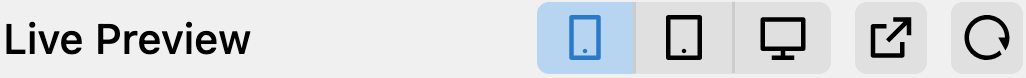v2.6.0
🚀 Features
- Page render hooks: The
page.render:beforeandpage.render:afterhooks are now triggered during live preview rendering. If your project relies on render hooks – for example, to load classes or modify template data – they now work as expected.